Trick 1: To Instantly Lock your PC in between any task
Press - Windows Button+L
Trick 2: If you save an Excel file as an .xlsb , It will compress the size by upto 75%
Trick 3: To Enable emoji keyboard on PC
Press - Windows Button+.(Period/dot)
Trick 4: To Permanently delete a File instead of sending it to Recycle Bin First
Press - Shift + Delete
Trick 5: To Enable Dark Mode On Your PC
Go to - Settings>Personalization>Colors>Dark

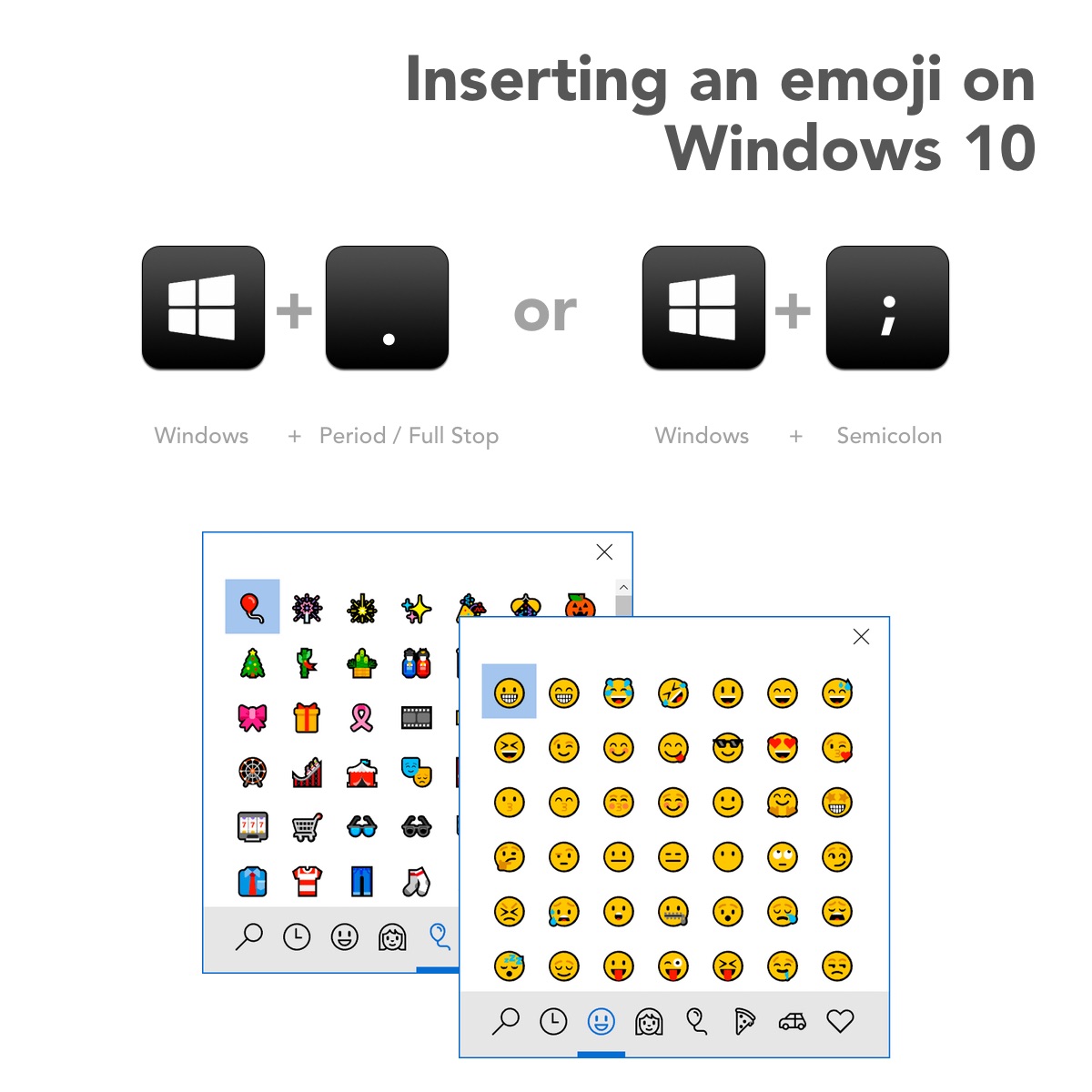


Comments
Post a Comment